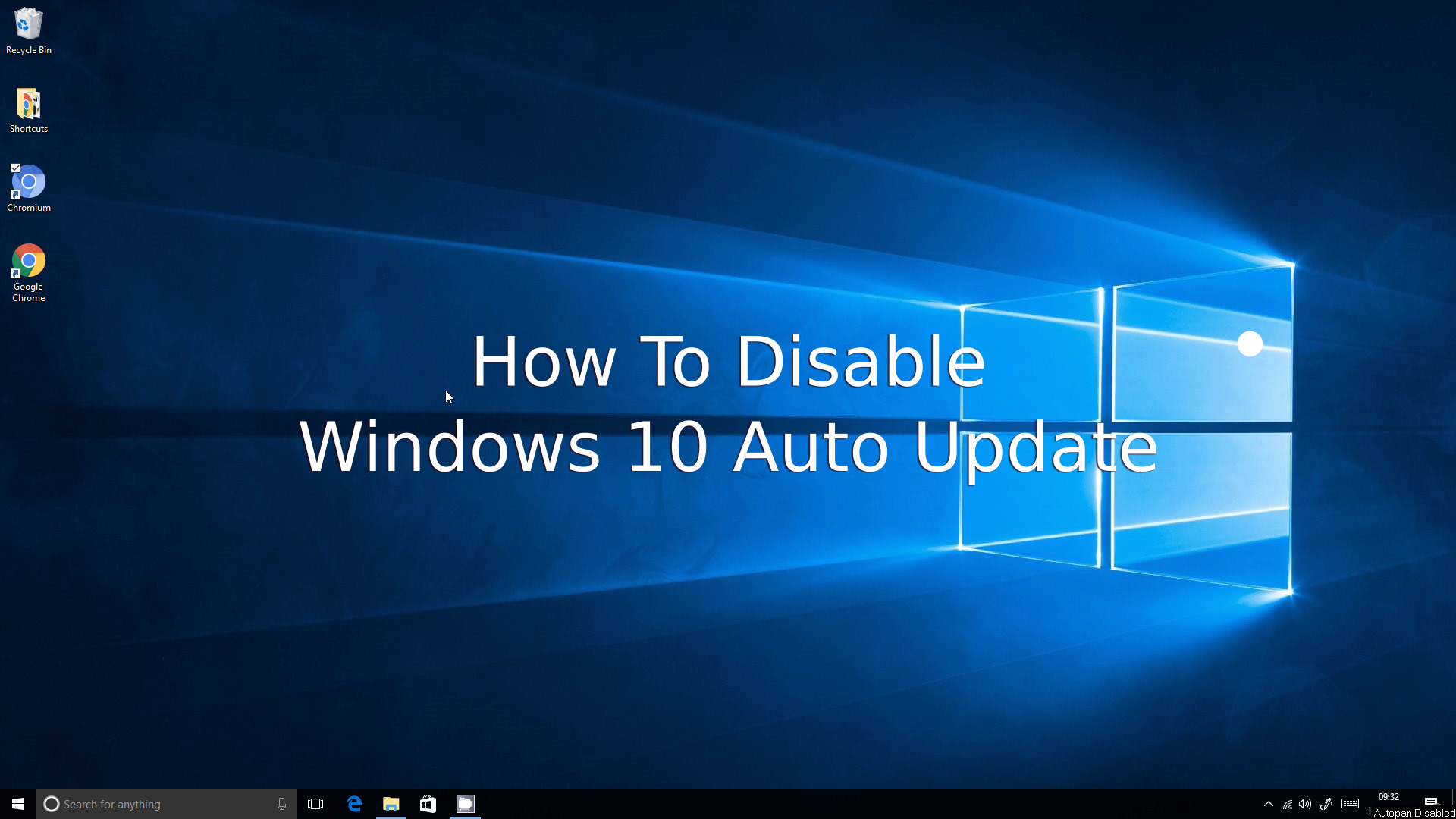Have you ever had that moment when a Windows update goes wrong and nothing you do will fix it? For example one laptop I looked at recently kept getting stuck trying to install the latest Windows 10 Anniversary Update. It’s a huge download, takes a long time to install and then an equally long time to roll back.
For previous versions of Windows, you had the ability to stop auto update from running. At the very least you could set Windows to prompt you before downloading or installing anything. Not so with Windows 10 and in the case above the laptop became stuck in an endless cycle of update, rollback, update, rollback…
However, if you are using a WiFi network connection there is light at the end of the tunnel. In this video I show you how you can prevent Windows 10 in those rare cases where updates really don’t help.